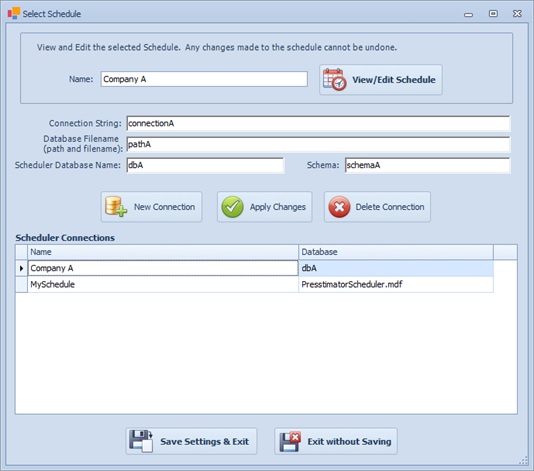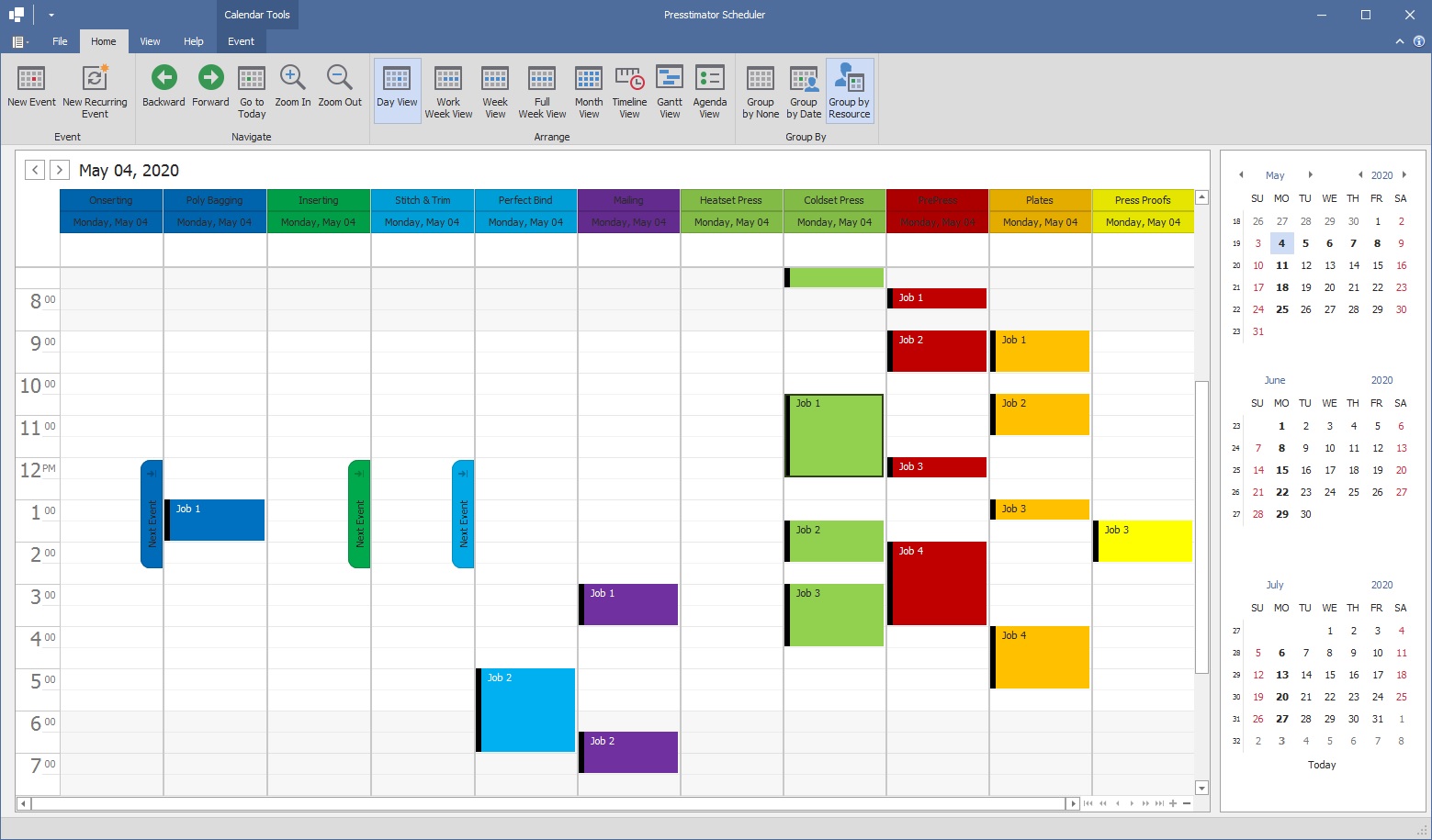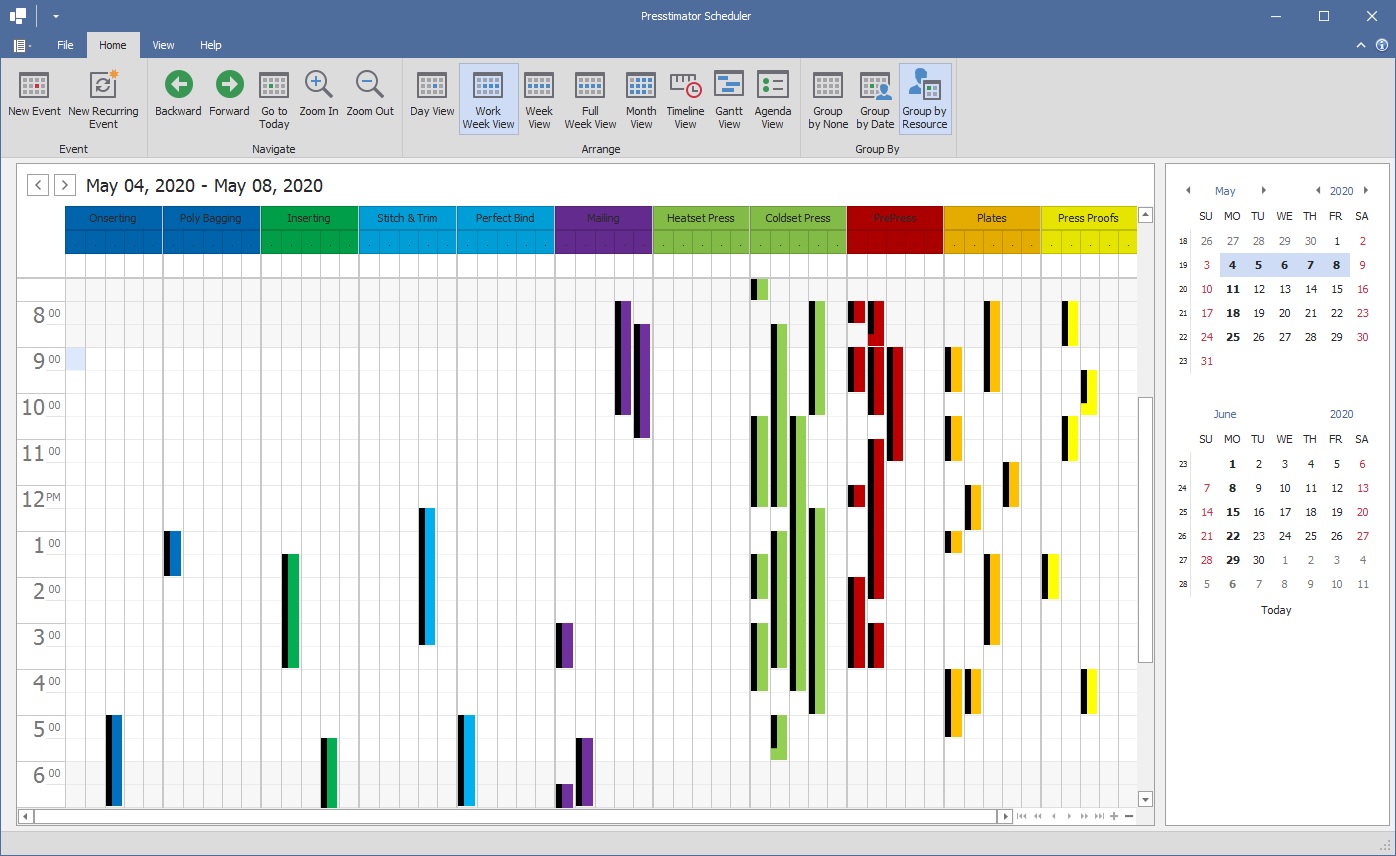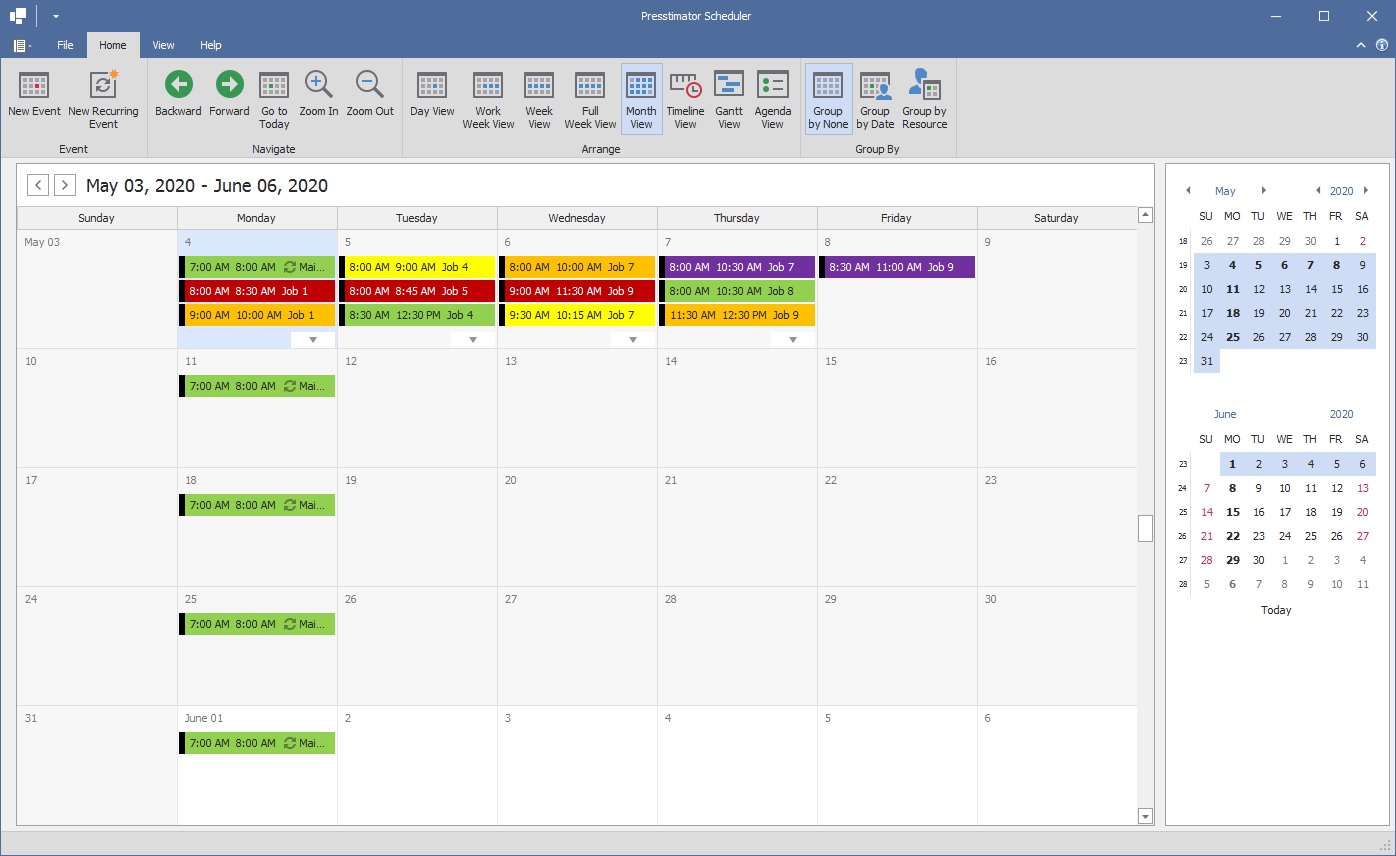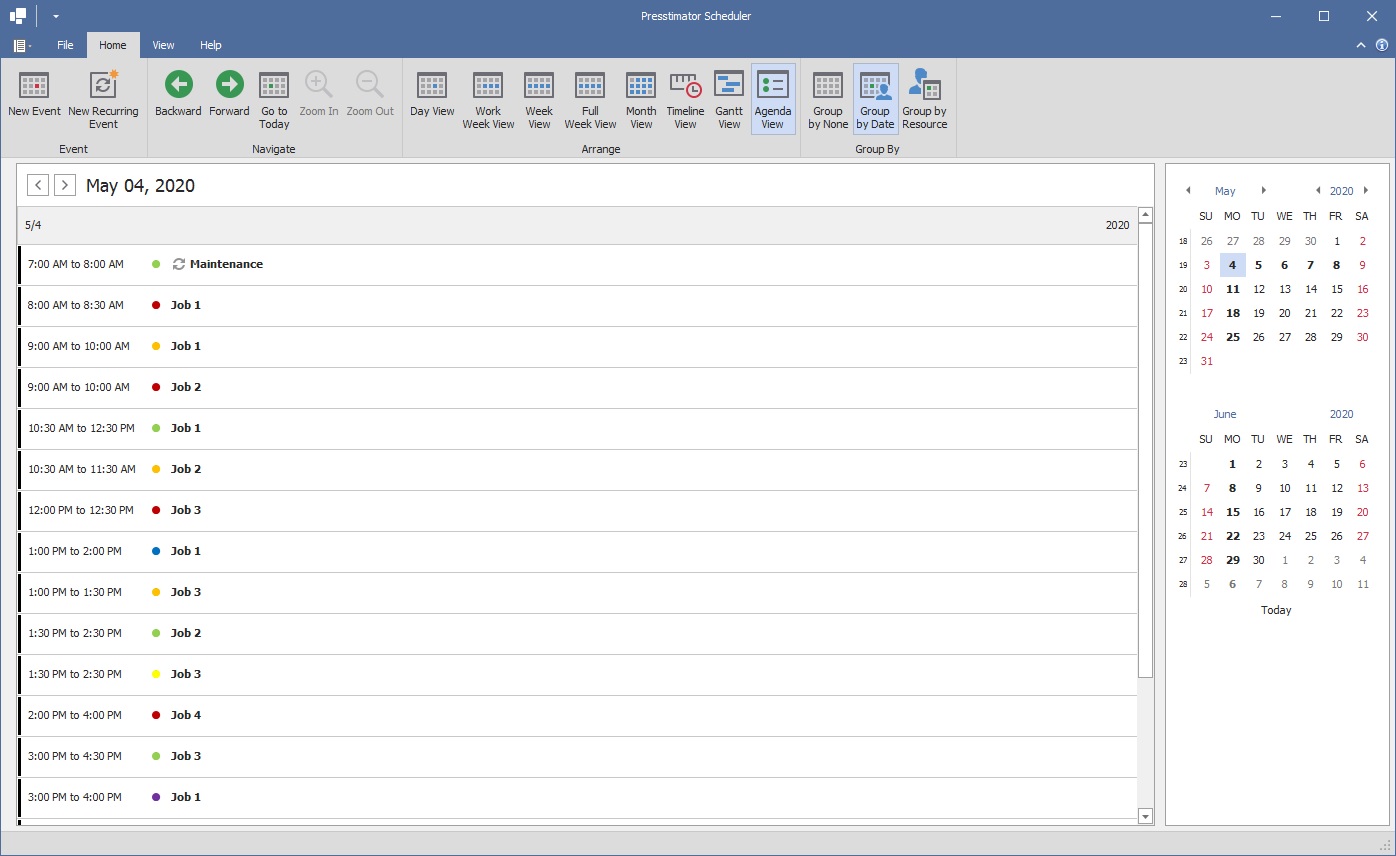Scheduling
Send job information from a Presstimator Quote directly to the Scheduler for prepress, plates, proofing, press, inserting, bindery, finishing and mailing processes. The Presstimator automatically calculates the amount of time required for each process in a job and estimated times are sent directly to the Scheduler. Several views of the scheduled events are available: Month, Week, Work Week, Day, Timeline, Agenda, Gantt, Grouped by Resource and each has full Reporting capabilities.
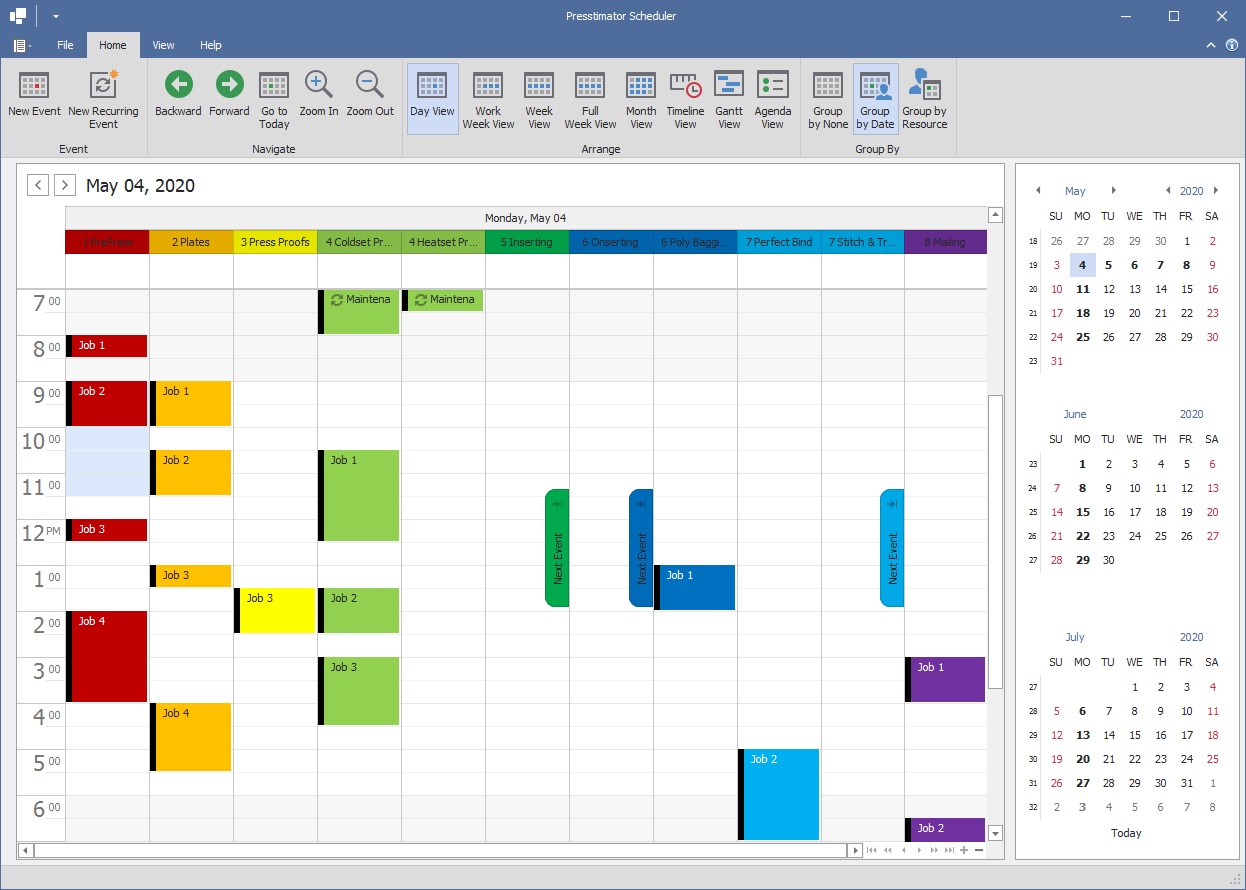
Below is an example of a list of processes within a Job, collected by the Presstimator, that need to be scheduled.
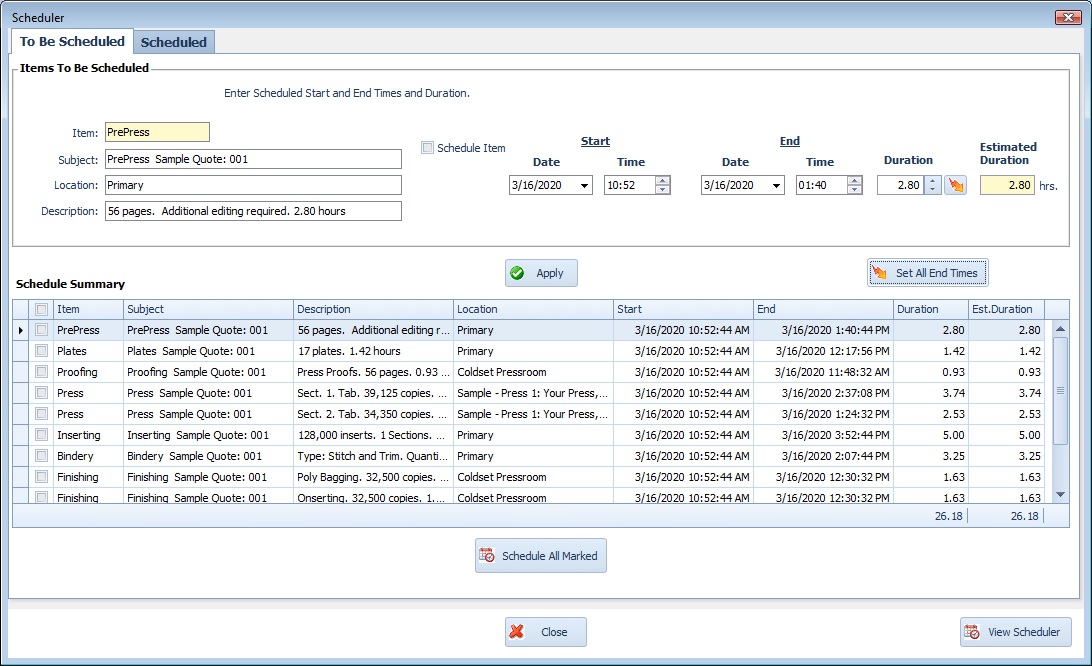
The Presstimator displays the actual scheduling information, if it has modified in the Scheduler, so you always see the current status of the items.
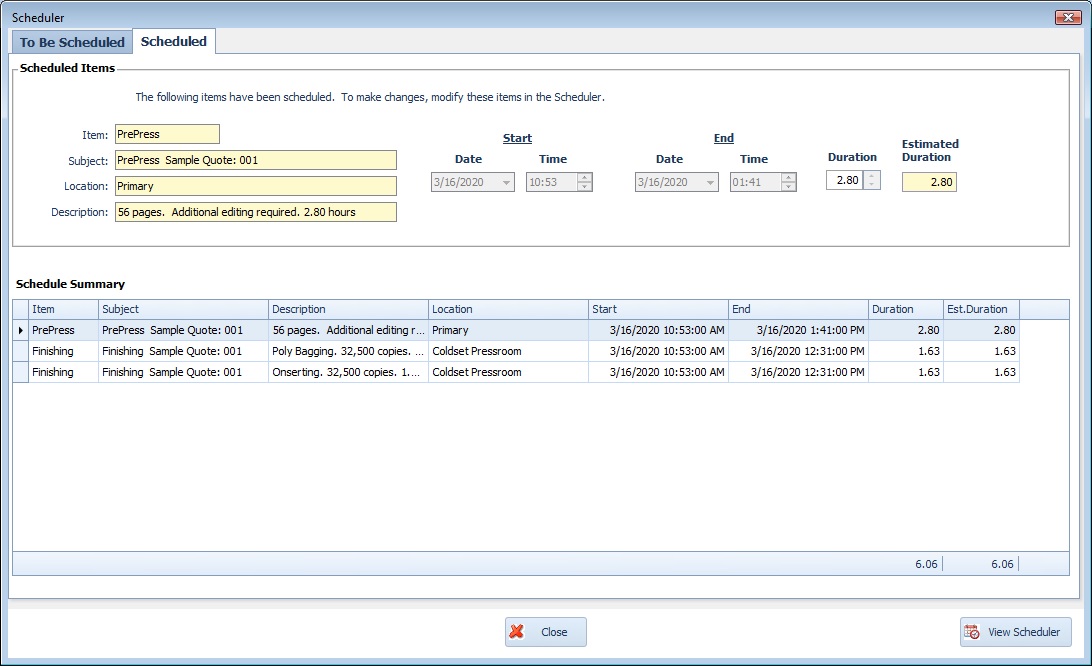
You can enter Events directly into the Scheduler, outside of the Presstimator, as well for maintenance or other services. Set up custom Labels and Resources to color code the Scheduler to your preferences.
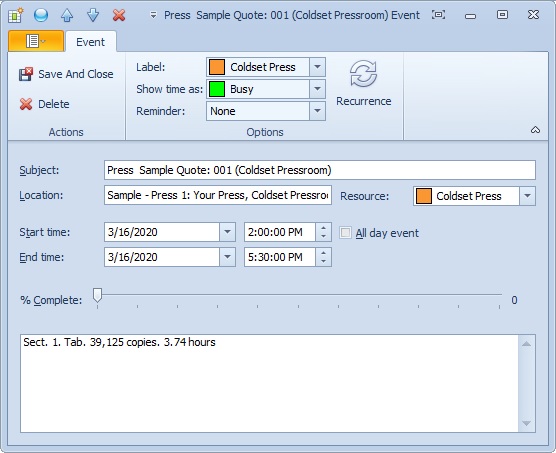
The Scheduler control provides many different views of your calendar of events. Simply click the buttons in the toolbar to change the view. Set custom labels and colors displayed in the scheduler.
If you have multiple plants and want to view the schedule for each plant, use the Scheduler Dashboard Application. After setting up the database connection information for each plant, click the View/Edit Schedule button to view each selected plant’s schedule