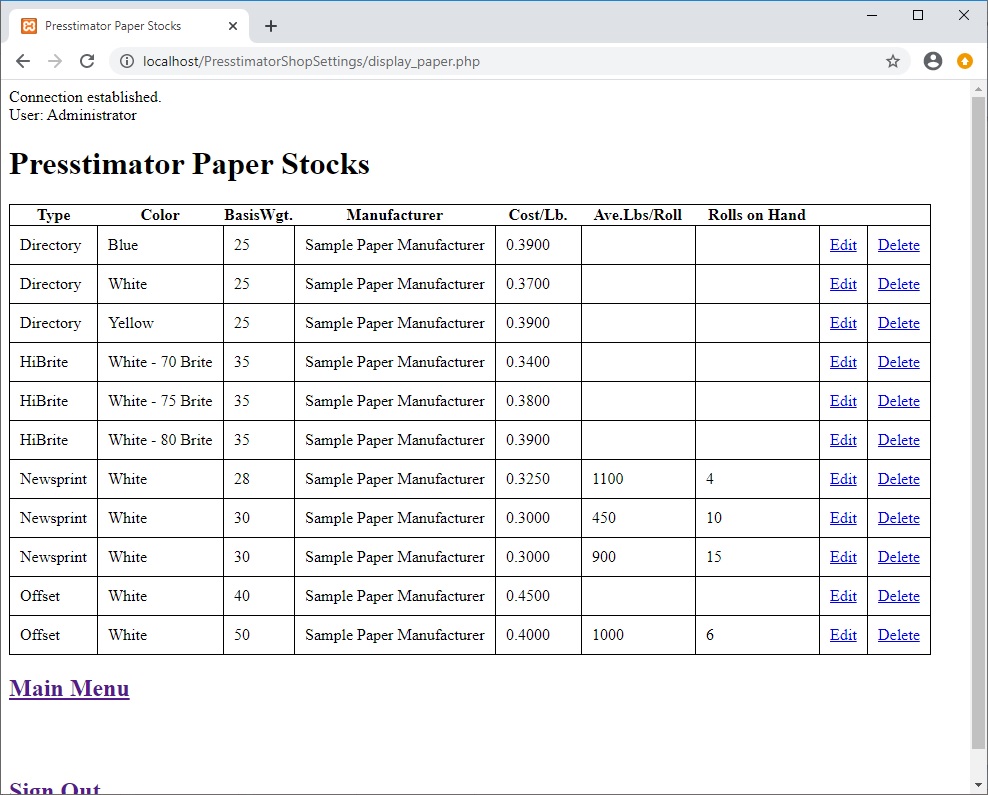Inventory
The Presstimator can track inventory in Shop Settings. Increase your inventory on hand with the adjustment field when receiving shipments from vendors. The Presstimator will automatically deduct used materials from the inventory on hand when a job is completed.
Below is an example of the inventory of 30# White Newsprint displaying 15 Rolls on hand (13,500 lbs.).
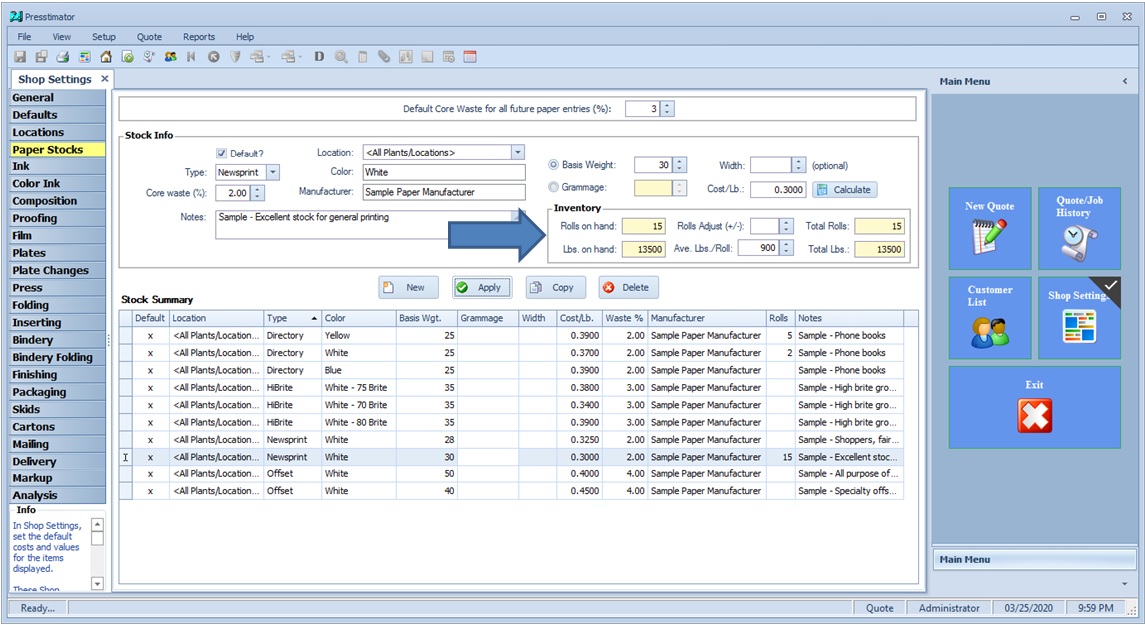
Design your own custom Inventory report using the report layout design tool to track inventory within your shop.
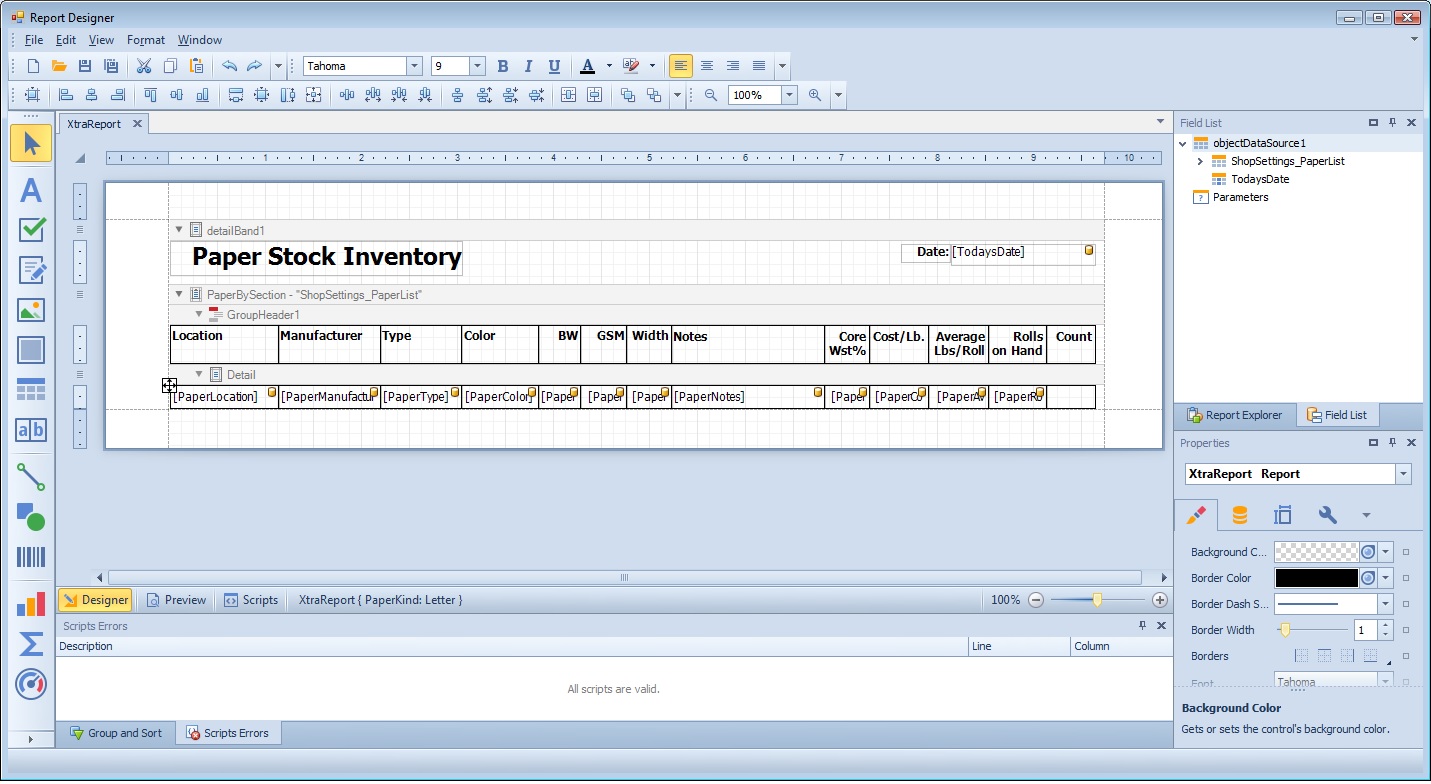
Print your custom Inventory report to confirm actual inventory within your shop.
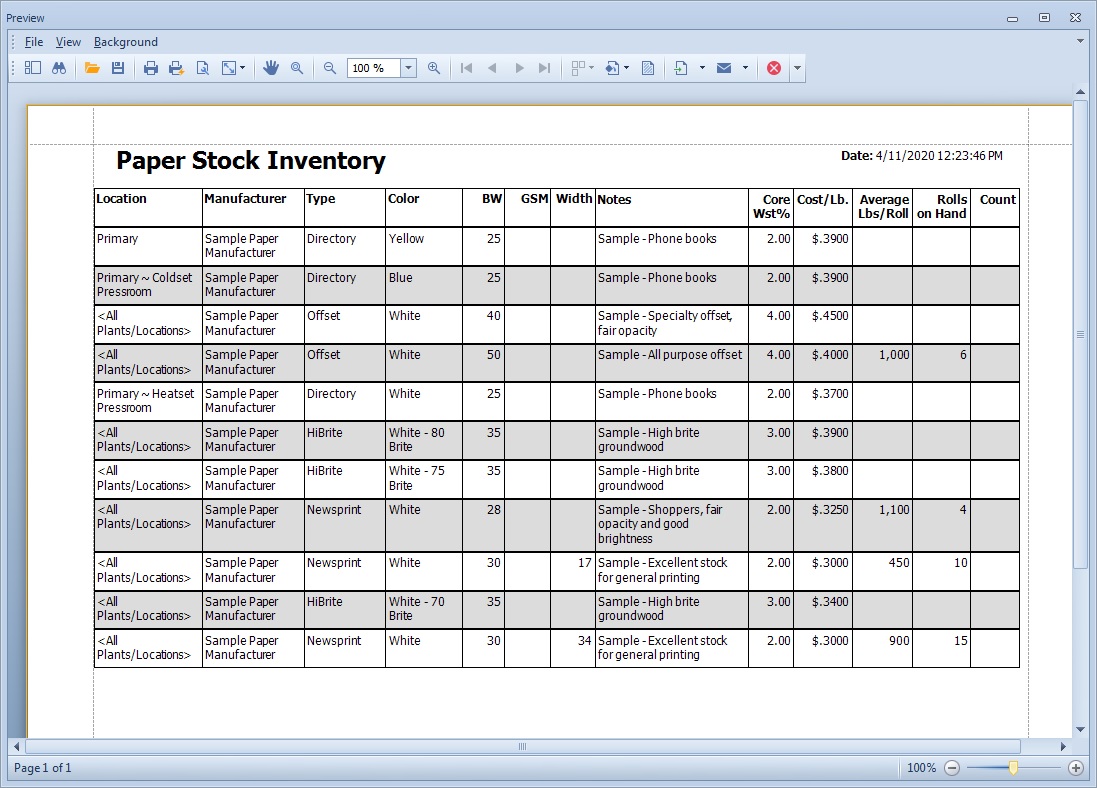
The Materials Report displays the number of rolls required and the number of rolls on hand for each paper stock included in the job.
Design your own Materials report using the report layout design tool.
The Auditor will detect if there are not enough rolls on hand to produce the job.
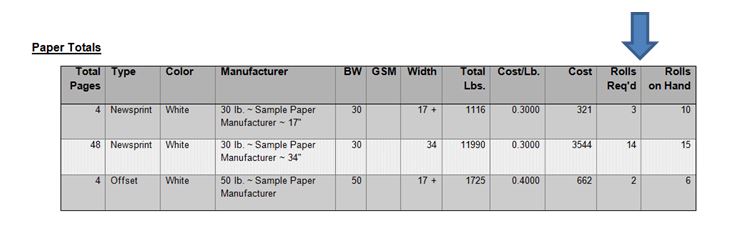
Optional interfaces (standalone Windows app or browser-based) are available so the inventory can be adjusted by employees without a need to be trained on the Presstimator. Use the Presstimator Shop Settings standalone app or design your own webpage to maintain your inventory. Below is an example PHP webpage displaying Paper Inventory that's connected to the Presstimator database directly.
Here is the Presstimator - Shop Settings application.
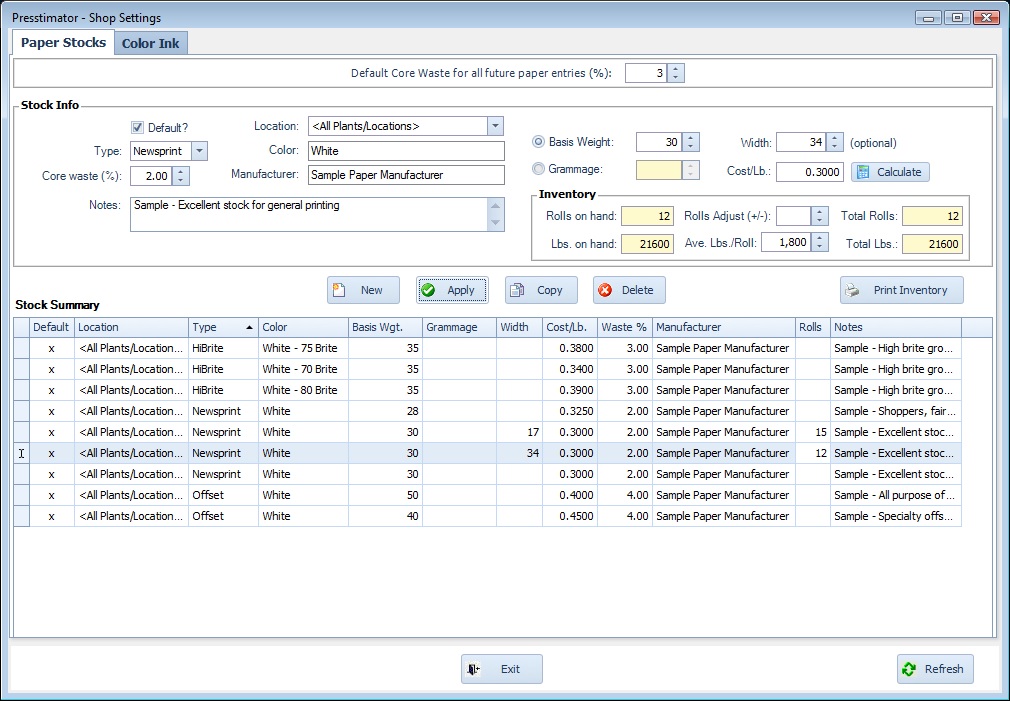
Here is an example of a customizable browser interface you can create.